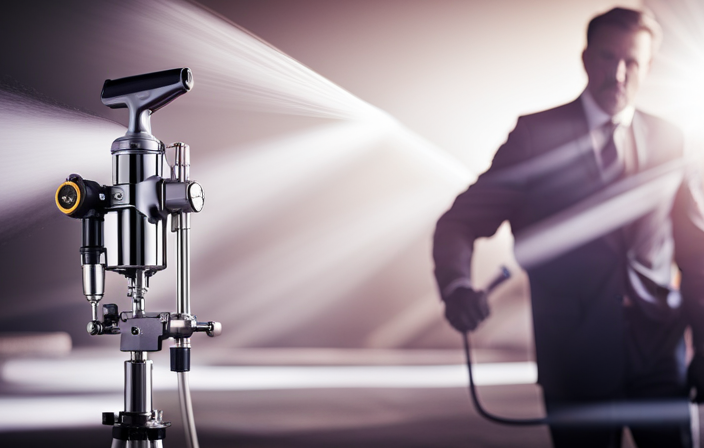Have you ever been in the middle of painting when your paint sprayer suddenly gets jammed? Frustrating, isn’t it? I’ve been through that same annoyance, and let me tell you, it’s not fun. But don’t worry, I’m here to help.
In this article, I’m going to show you exactly how to unclog the pump on your TrueCoat 360 DSP airless paint sprayer.
With just a few simple steps, you’ll be back to spraying paint in no time. I’ll walk you through the process of:
- Disconnecting and cleaning the pump
- Clearing the spray tip
- Flushing the system
- Checking the filters
I’ll even give you some preventive maintenance tips to help you avoid clogs in the future. So, whether you’re a professional painter or just a DIY enthusiast, keep reading to learn how to keep your TrueCoat 360 DSP working smoothly and efficiently.
Key Takeaways
- Regularly inspect and clean filters to ensure optimal sprayer performance
- Unclog pump filters to restore proper pressure and spray functionality
- Use manufacturer-recommended cleaning solution to clean the pump and prevent clogs
- Contact the manufacturer or professional for further assistance if troubleshooting steps do not resolve pump issues.
Tools and Materials Needed
To get started unclogging the pump on your TrueCoat 360 DSP airless paint sprayer, you’ll need just a few simple tools and materials.
First, you’ll need a bucket or container to catch any leftover paint or cleaning solution. You’ll also need a small wire brush or toothbrush to remove any debris or dried paint from the pump. Additionally, you’ll need a clean rag or cloth to wipe down the pump and surrounding areas. Lastly, you’ll need a cleaning solution specifically designed for airless paint sprayers.
These tools and materials are essential for effectively unclogging the pump and ensuring its optimal performance. By utilizing proper cleaning techniques and following maintenance tips, you can keep your TrueCoat 360 DSP airless paint sprayer in top shape.
Now, let’s move on to the next section about disconnecting and cleaning the pump.
Disconnect and Clean the Pump
First, I turn off the sprayer and disconnect it from the power source to ensure safety.
Then, I remove the inlet and outlet tubes to gain access to the pump.
Once the tubes are removed, I clean the pump thoroughly using the appropriate cleaning solution to remove any clogs or debris.
Turn off the sprayer and disconnect from the power source
After a frustrating paint job, it’s time to shut down the sprayer and unplug it from the power source. As part of the preventive maintenance checklist, it’s crucial to properly disconnect the truecoat 360 DSP airless paint sprayer. This step is essential before proceeding with any troubleshooting guide.
To turn off the sprayer, locate the power switch and slide it to the off position. Next, unplug the power cord from the electrical outlet. By disconnecting the sprayer from the power source, you ensure your safety and prevent any accidental operation.
With the sprayer powered down, we can now move on to the next step of removing the inlet and outlet tubes, which will be discussed in the subsequent section.
Remove the inlet and outlet tubes
Now that the sprayer’s powered down and disconnected, the next step is removing the inlet and outlet tubes, right?
This is an important step in unclogging the pump of the TrueCoat 360 DSP airless paint sprayer. To remove the tubes, locate the clamps or connectors securing them to the pump. Carefully loosen and remove these clamps or connectors, allowing you to detach the tubes from the pump.
Once removed, inspect the tubes for any clogs or debris. If necessary, clean the tubes thoroughly using the appropriate cleaning solution.
After the tubes are cleaned, you can proceed to the next section where we’ll discuss how to clean the pump using the cleaning solution.
Clean the pump using the cleaning solution
To effectively maintain your equipment, it’s time to give the pump a thorough cleaning using the specialized solution. First, gather the necessary tools: a bucket, cleaning solution, and a soft brush. Start by disconnecting the inlet and outlet tubes from the pump, as discussed in the previous subtopic. Then, prepare the cleaning solution according to the manufacturer’s instructions. With the solution ready, pour it into the bucket and place the inlet tube into the solution. Turn on the sprayer and let the solution circulate through the pump for a few minutes. This will help break down any clogs or residue. Afterward, use the soft brush to scrub the pump gently, paying attention to any stubborn areas. Once the pump is clean, you can move on to the next step of clearing the spray tip.
Clear the Spray Tip
To clear the spray tip, I remove it from the gun and inspect it for any clogs. I use a small brush or needle to carefully remove any debris that may be blocking the tip. Afterward, I rinse the spray tip with water to ensure it’s thoroughly clean and ready for use.
Remove the spray tip from the gun
First things first, you need to get that spray tip off the gun to tackle the clog in your TrueCoat 360 DSP airless paint sprayer. Here’s how to do it:
-
Use a wrench or pliers to unscrew the spray tip from the gun. Be careful not to damage the threads.
-
Once the spray tip is removed, inspect it for any built-up paint or debris. This is a common cause of clogs.
-
If you see any clogs, use a small brush or needle to carefully remove them. Be gentle to avoid damaging the spray tip.
Now that you’ve successfully removed the spray tip and inspected it for clogs, it’s time to move on to the next step: using a small brush or needle to remove any remaining clogs.
Use a small brush or needle to remove any clogs
Once you’ve taken off the spray tip, it’s time to grab a small brush or needle and carefully eliminate any stubborn clogs that may be lurking in your equipment. Cleaning techniques and troubleshooting tips are essential to ensure optimal performance of your TrueCoat 360 DSP airless paint sprayer. To effectively remove clogs, follow these steps:
- Inspect the spray tip for any visible debris or dried paint.
- Gently scrub the tip’s surface using a small brush or needle to dislodge any clogs.
- Pay close attention to the tiny orifices, ensuring they are completely clear.
- Use a back-and-forth motion to remove any stubborn particles.
- Once cleaned, rinse the spray tip with water to flush out any remaining residue.
By carefully following these techniques, you can keep your equipment in top-notch condition and achieve flawless paint finishes. Now, let’s move on to the next step: rinsing the spray tip with water.
Rinse the spray tip with water
After removing any clogs, it’s time to give the spray tip a thorough rinse with water. Cleaning the spray tip is essential for maintaining the efficiency and performance of the TrueCoat 360 DSP Airless Paint Sprayer. To ensure a proper rinse, follow these cleaning techniques and maintenance tips:
- Start by detaching the spray tip from the sprayer.
- Use a steady stream of water to flush out any remaining paint residue.
- Gently scrub the tip with a small brush or needle to remove any stubborn clogs.
- Continue rinsing until the water runs clear, ensuring all debris is removed.
By following these cleaning techniques and maintenance tips, you can prevent clogs and prolong the lifespan of your sprayer. Once the spray tip is thoroughly rinsed, it’s time to move on to the next section and flush the system to ensure optimal performance.
Flush the System
To flush the system of the TrueCoat 360 DSP airless paint sprayer, you can start by running clean water through the pump. This step is crucial in maintaining the optimal performance of the sprayer.
Flushing the system helps remove any residue or debris that may have accumulated during use, ensuring a clean and clog-free operation. By regularly performing this flushing technique, you can prevent clogs and prolong the lifespan of your sprayer. It’s recommended to flush the system after each use, especially when switching between different paint colors or materials.
Once the pump is flushed, you can move on to the next step: checking the filters. Ensuring that the filters are clean and functioning properly is essential for achieving a flawless paint finish.
Check the Filters
After flushing the system, the next step in maintaining the TrueCoat 360 DSP airless paint sprayer is to check the filters. The filters play a crucial role in preventing clogs and ensuring a smooth paint flow.
Start by removing the intake tube from the paint container and inspecting the intake filter located at the end of the tube. Clean it using a brush or rinse it with water if necessary.
Next, remove the pump filter located inside the sprayer near the pump. Clean it thoroughly using cleaning techniques recommended in the user manual.
It’s important to follow a regular maintenance schedule for the filters to ensure optimal performance of the sprayer.
Now, let’s move on to the next section where we’ll discuss how to test and adjust the sprayer settings for a perfect paint application.
Test and Adjust
Explore the validity of a theory to help you fine-tune and customize your painting experience. When it comes to the TrueCoat 360 DSP Airless Paint Sprayer, testing and adjusting is essential for optimal performance.
Here are some troubleshooting tips to ensure your pump is unclogged and ready to go:
-
Test the spray pattern: Adjust the pressure control knob and test the spray pattern on a scrap surface. Make adjustments as needed to achieve the desired results.
-
Adjust the material flow: Use the material flow control knob to regulate the amount of paint being sprayed. Start with a low flow and gradually increase until the desired coverage is achieved.
By following these test and adjust techniques, you can ensure a smooth and efficient painting process.
Now, let’s move on to preventive maintenance tips to keep your sprayer in top shape.
Preventive Maintenance Tips
Want to keep your painting experience smooth and efficient? Here are some easy preventive maintenance tips to ensure your sprayer stays in top shape!
Regularly inspect and clean the filters to prevent clogs and ensure optimal performance. Check for any loose or damaged parts and tighten or replace them as necessary.
Lubricate the pump, piston, and packings regularly to reduce friction and extend the lifespan of your sprayer. Clean the spray gun after each use to prevent paint build-up and blockages.
Additionally, make sure to store your sprayer in a clean and dry environment to avoid rust and damage. By following these preventive maintenance tips, you can keep your TrueCoat 360 DSP Airless Paint Sprayer operating at its best.
Now, let’s move on to troubleshooting common issues and how to resolve them.
Troubleshooting Common Issues
When troubleshooting common issues with my TrueCoat 360 DSP airless paint sprayer, I often encounter low pressure or no spray. I also come across an uneven spray pattern and excessive overspray. These issues can be frustrating, but with some troubleshooting techniques, they can be easily resolved.
By identifying the root cause of these problems and following the appropriate steps, I can ensure that my paint sprayer is functioning optimally and delivering a smooth and even finish.
Low pressure or no spray
If you thought that low pressure or no spray was what you signed up for when purchasing the truecoat 360 dsp airless paint sprayer, then congratulations, you’ve hit the jackpot! However, don’t worry, as there are some spray gun maintenance and troubleshooting techniques you can try to resolve this issue. First, check the inlet strainer and remove any debris that may be causing a blockage. Next, ensure that the spray tip is clean and free from any clogs. Finally, check the pump filters and clean or replace them if necessary. By following these steps, you should be able to restore the proper pressure and spray functionality to your paint sprayer. Moving on to the next section about uneven spray pattern, it’s important to address this issue as well for achieving flawless results.
Uneven spray pattern
To achieve a flawless finish, it’s crucial to address the issue of an uneven spray pattern and explore possible solutions. Here are three troubleshooting tips to help you achieve a more even spray pattern with your TrueCoat 360 DSP airless paint sprayer:
-
Check the spray settings: Ensure that the spray pressure is set at the recommended level for the type of paint you’re using. Adjust the pressure accordingly to achieve a consistent spray pattern.
-
Clean the nozzle: A clogged or dirty nozzle can cause an uneven spray pattern. Remove the nozzle and clean it thoroughly with warm water or a cleaning solution recommended by the manufacturer.
-
Adjust the fan width: The fan width determines the width of the spray pattern. If the pattern is uneven, try adjusting the fan width to achieve a more consistent result.
By following these troubleshooting tips and adjusting the spray settings, you can achieve a more even spray pattern with your TrueCoat 360 DSP airless paint sprayer.
Now let’s move on to the next section about excessive overspray.
Excessive overspray
Excessive overspray can create a cloud of paint particles that covers everything in its path, leaving a fine mist of color in its wake. To prevent this issue, it’s important to employ proper cleaning techniques and take measures to reduce overspray.
One effective method is to adjust the pressure setting on the TrueCoat 360 DSP airless paint sprayer, as a higher pressure can lead to more overspray. Additionally, using a smaller spray tip can also help to reduce the amount of overspray produced.
It’s also recommended to maintain a consistent distance between the sprayer and the surface being painted to ensure an even application. By implementing these techniques, you can minimize excessive overspray and achieve a more precise and controlled paint job.
Now, let’s move on to some frequently asked questions about using the TrueCoat 360 DSP airless paint sprayer.
Frequently Asked Questions
When it comes to cleaning the pump of the Truecoat 360 DSP airless paint sprayer, it’s important to do so regularly to prevent clogs and ensure optimal performance.
I recommend cleaning the pump after every use to remove any residual paint or debris. While the manufacturer recommends using their specific cleaning solution, I’ve found that other mild cleaning solutions can also be effective.
If you’ve cleaned the pump and it still doesn’t work, it’s best to consult the user manual or contact the manufacturer for further assistance.
How often should I clean the pump?
Regularly cleaning the pump ensures optimal performance and prevents any potential clogs from occurring with your TrueCoat 360 DSP airless paint sprayer. To clean the pump effectively, follow these steps:
-
First, remove the paint container and rinse it thoroughly with water.
-
Next, detach the pump assembly from the sprayer and use a clean cloth or brush to remove any excess paint or debris.
-
Then, flush the pump with a cleaning solution specifically designed for airless sprayers, ensuring all parts are thoroughly cleaned.
Signs that indicate the pump needs cleaning include reduced spray pressure, uneven spray pattern, or paint clogging the spray tip. By cleaning the pump regularly, these issues can be avoided, allowing for a smoother painting experience.
Now, let’s move on to the next section: can I use a different cleaning solution?
Can I use a different cleaning solution?
If you want to try a different cleaning solution, you can do so, but keep in mind that using the recommended cleaning solution has been shown to significantly improve the lifespan of your pump. While there are alternative cleaning methods available, it’s important to understand that using a different cleaning solution may not provide the same level of effectiveness.
The recommended cleaning solution is specifically designed to dissolve and remove any paint residue or clogs that may be present in the pump. Using a different cleaning solution may not have the same chemical composition or strength to effectively unclog the pump. Therefore, it’s advisable to stick with the recommended cleaning solution for optimal results.
If the pump still doesn’t work after cleaning, there are other steps you can take to troubleshoot the issue.
What should I do if the pump still doesn’t work?
So what can you do if the pump still isn’t working? If you’ve tried cleaning the pump and it’s still not functioning properly, there are a few troubleshooting steps you can take to try and resolve the issue.
First, check the power source to ensure the sprayer is receiving enough power.
Next, inspect the pump for any clogs or blockages that may be preventing it from working. If you find any, clean them out using the recommended cleaning solution.
If the pump still doesn’t work, you may need to perform some basic pump maintenance, such as checking the pressure control settings and ensuring all connections are secure.
If all else fails, it may be necessary to contact the manufacturer or a professional for further assistance.
Frequently Asked Questions
How long does it take to unclog a pump using the Truecoat 360 DSP airless paint sprayer?
Unclogging a pump using the Truecoat 360 DSP airless paint sprayer can vary in time depending on the severity of the clog. By utilizing various unclogging techniques and troubleshooting tips, I can efficiently unclog the pump.
Can I use any type of paint thinner to flush the system?
Using the right type of paint thinner is crucial for flushing the system effectively. Some suitable options include mineral spirits, acetone, or lacquer thinner. Alternatively, you can try alternative methods such as using warm, soapy water or a specialized cleaning solution.
Is it normal for the spray tip to become clogged frequently?
It is not normal for the spray tip to become clogged frequently. To prevent clogs, make sure to use the correct paint viscosity, clean the filter regularly, and check for any obstructions in the sprayer. If clogs occur, troubleshoot by checking the tip for any debris and cleaning it thoroughly.
How often should I check and clean the filters in the Truecoat 360 DSP airless paint sprayer?
Maintaining and cleaning paint sprayer filters is crucial for optimal performance. To prevent clogs in the truecoat 360 dsp airless paint sprayer, regularly check and clean the filters. This ensures a smooth spraying process and extends the lifespan of your equipment.
What are some common reasons for the pump to become clogged in the first place?
Common causes of pump clogging include using low-quality paint, not properly straining the paint before use, and allowing paint to dry in the pump. To prevent clogging, it is important to use high-quality paint, strain it thoroughly, and clean the pump regularly.
Conclusion
In conclusion, unclogging the pump of the TrueCoat 360 DSP Airless Paint Sprayer is a crucial step to ensure the smooth and efficient operation of the device. By following the steps outlined in this guide, you can easily maintain and troubleshoot any issues that may arise.
Remember to regularly clean and inspect the pump, filters, and spray tip to prevent clogs and prolong the lifespan of your paint sprayer. With proper maintenance, you can achieve professional-quality painting results every time.